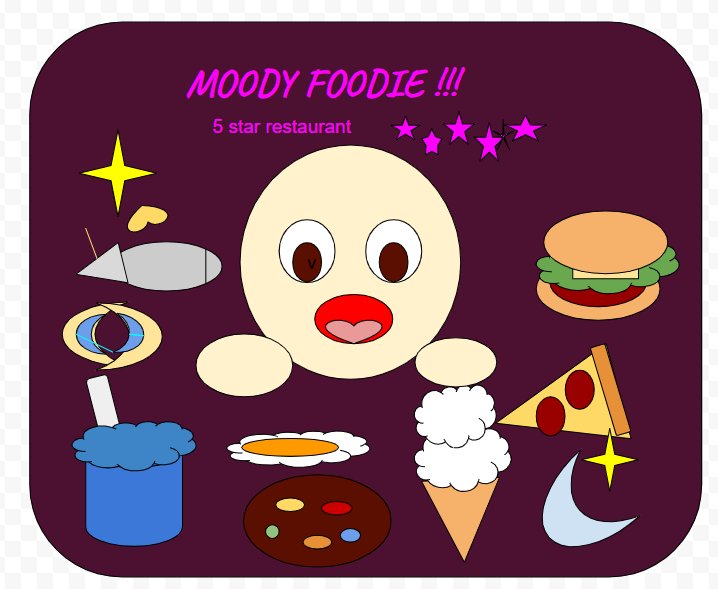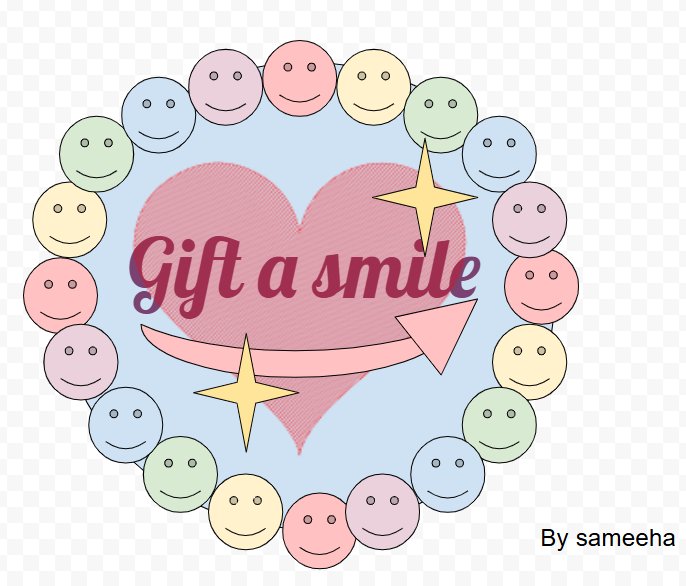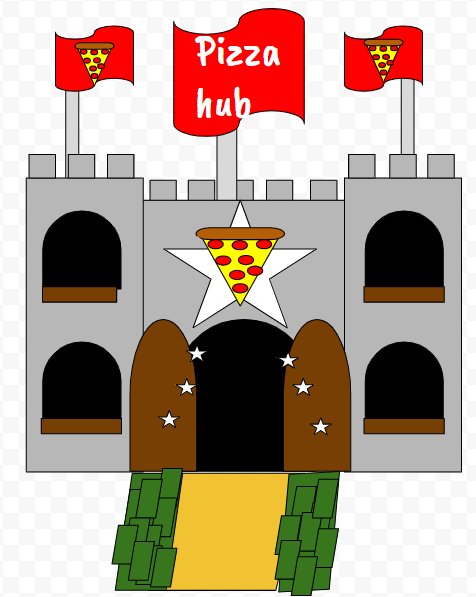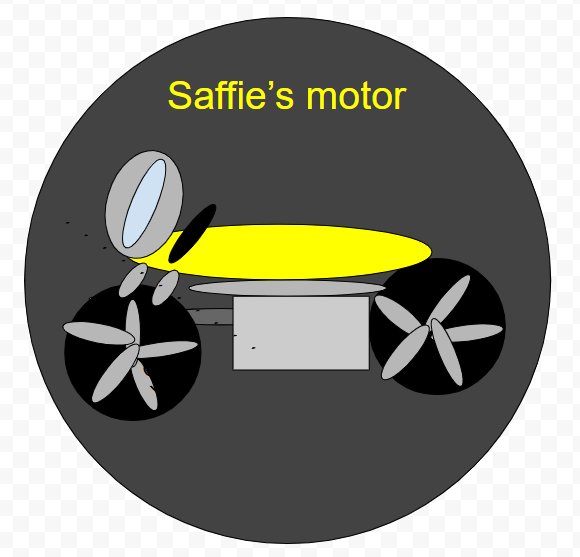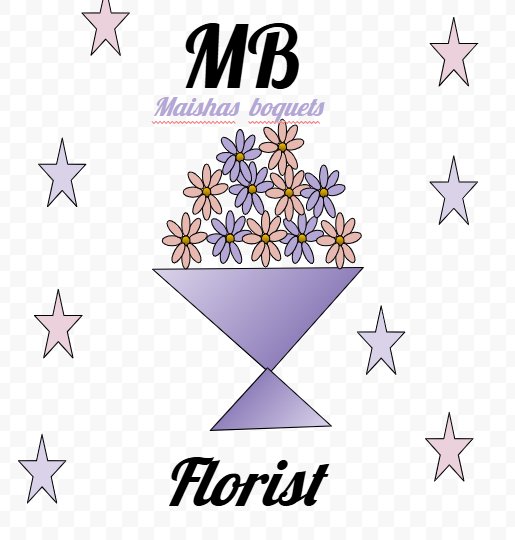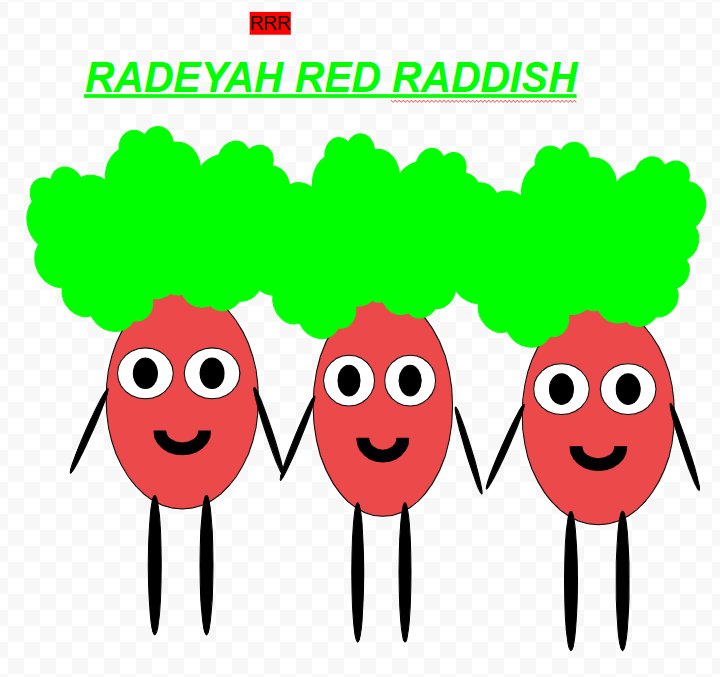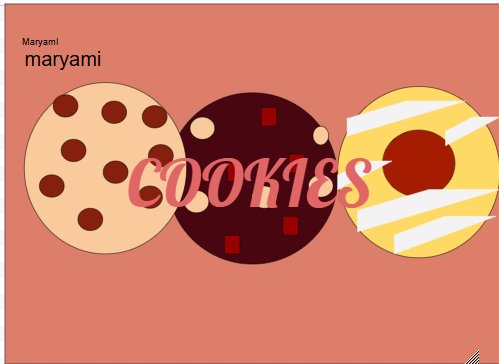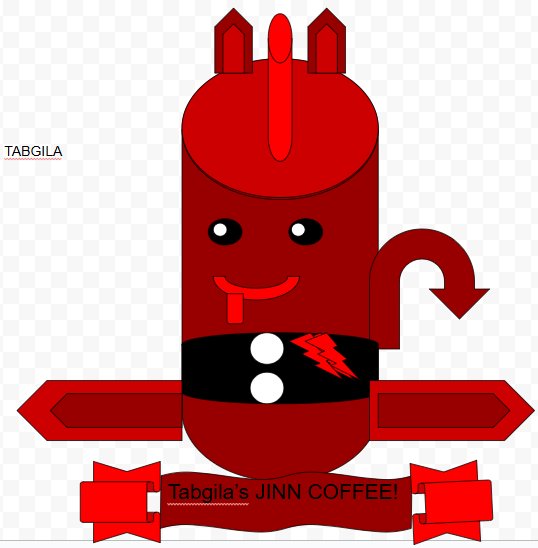For Computing this term, Y5 worked on computer graphics, especially learning how to make diagrams with a computer. We call one type of this work Vector diagrams because they are made of different shapes assembled together. The pupils used Google Drawing to create their logos. Throughout the unit, they learned different skills such as adding shapes to make a picture, layering on top and under the shape, adding colour, resizing, rotating, copying and pasting, adding backgrounds, texts and making their drawings look really effective and professional. For the last lesson, they had to create a logo for their own company so pupils let their creativity and entrepreneur spirit flow and this is what they came up with. Amazing logos that look like they belong to real companies! They really enjoyed this piece of learning. I hope you enjoy perusing some of their logos…